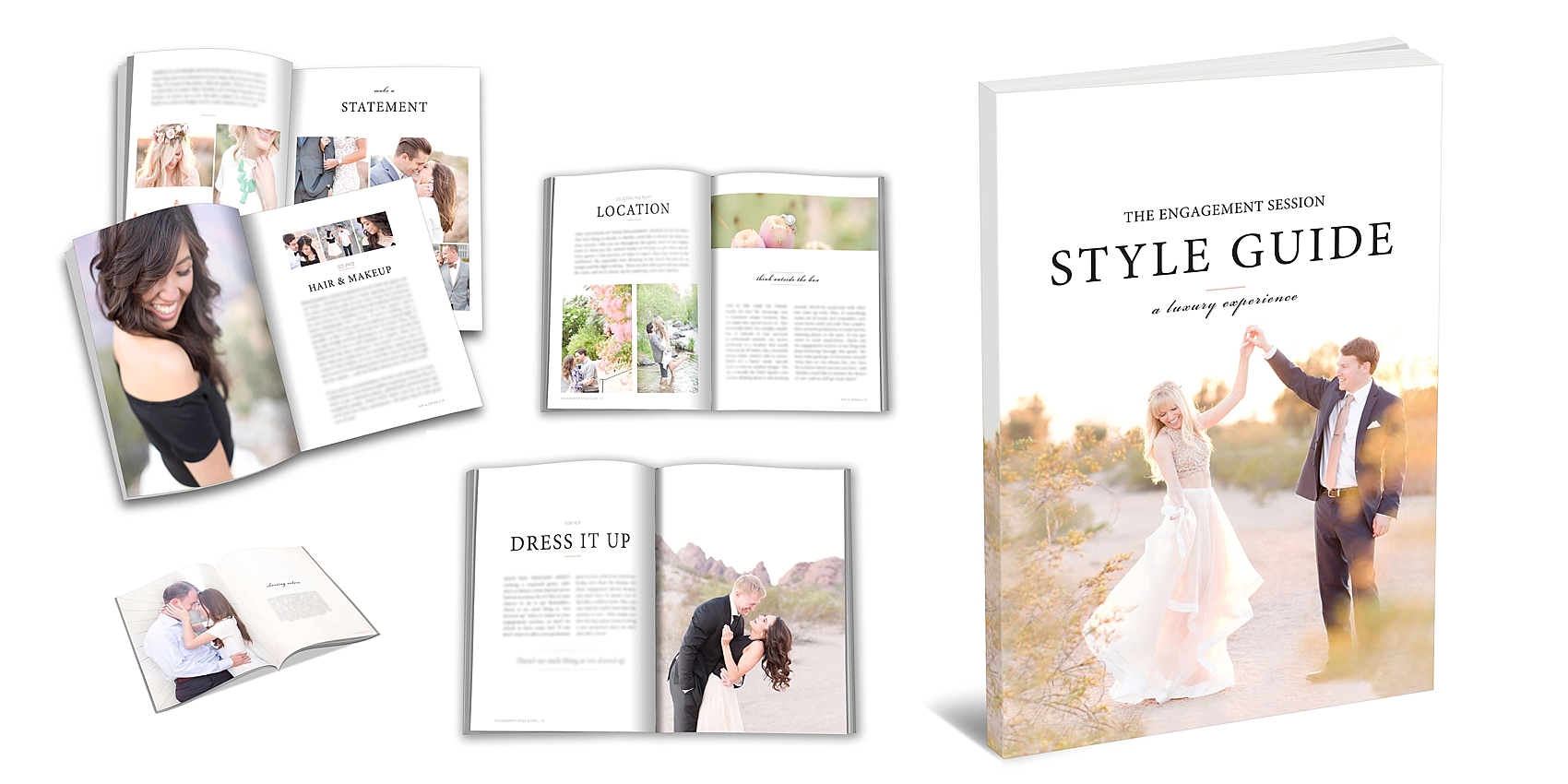After shooting weddings for eight years (and making our fair share of mistakes) we’ve learned a thing or two, and refined our wedding workflow, to make the entire process go smoothly from start to finish –– and we want to share those wedding workflow tips with you!
Here are five of the most important things in our wedding workflow that we do every time we book a wedding:
1. Send Contract & Proposal Online via Honeybook
Today, we use Honeybook, for contracts and invoicing… but we didn’t always.
For years, we (somewhat stubbornly) processed all of our contracts and collected all of our payments via paper contracts and checks. When photographers would ask us what online system we used to book clients, Amy would laugh and respond, “Jordan.” The year we shot forty weddings was the worst.
Our “system” looked like this:
Jordan sends a proposal to our client via email; our client responds and says they’d like to book; Jordan types a contract in Microsoft Word; Jordan converts the Word document to a PDF; Jordan prints the contract; Jordan signs and dates the contact; Jordan scans the contract; Jordan emails the contract to Client with mailing and payment instructions… THEN… Client prints the contact; Client signs the contract; Client writes a paper check; Client mails both to Jordan; Jordan scans the contact; Jordan deposits the paper check; Jordan types an email confirmation to Client, attaches the signed contracts and explains when the balance is due.
Phew! We’re tired (and twitching) just from writing that (and having to re-live it). Forty times, guys. FORTY TIMES. Forty contacts. Forty retainers. Forty final payments. Plus all the extra time adding reminders in our iCal, sending reminders to our clients when they forgot (because, bless their hearts, they were busy, too!), asking clients to re-sign or re-scan if something didn’t come through right or got lost in cyberspace.
It was a mess.

Free Doesn’t Always Mean Smart
Our budget-minded thinking was in the right place. Three percent of forty weddings in credit card processing fees was a lot of money! In this case, it wasn’t just the three percent credit card processing fee, but the monthly payment for a management system, too. We’re Dave Ramsey people, so we always did everything we could to save and be good stewards of what we had, and for a long time, we thought we were making the best choice by doing it this way.
As small business owners, though, we realized that being good stewards of time is just as important (maybe more important) than being good stewards of money, because time is what allows us to make money in the first place!
And as entrepreneurs, it IS possible to make more money with more time! It’s NOT possible, however, to make more time! Over the years, we’ve learned time is actually our most valuable asset — which is why we love this book on time management by Laura Vanderkam.
Earlier in our career, we didn’t understand that. So, for years, Jordan wasted umpteen hours pushing paperwork when he could’ve been using that time to grow our business and move it forward. Just think, if it took him one hour to process each client (and that’s a conservative estimate) that means he spent 40 hours in 2015 doing something he hated, that our clients probably didn’t love, that wasn’t moving our business in a positive direction. That’s an entire work week! We could’ve taken a vacation!
Today, it takes him less than five minutes in Honeybook to start each wedding workflow by sending a contract and proposal, and with the click of a button, our clients can sign their contract and pay via credit card (which they love for the points). Then (bonus!) Honeybook sends our questionnaire and collects final payment automatically one month before the wedding. So, once we send that initial link, we’re d-o-n-e.
Looking back, the year we shot 40 weddings, if Jordan would’ve used Honeybook and re-directed those 40 hours to booking just one more wedding, that would’ve covered all of our credit card processing and monthly membership fees, our clients would’ve gotten a cleaner, less stressful, more professional, and streamlined booking experience, and Jordan would’ve gotten to do something he enjoyed for 40 hours because our wedding workflow was taken care of! And, again, it just has to be said: we would’ve had time and money for a vacation!
There’s a time and place to DIY it in your small business. Contracts and payments isn’t one of them.
Promo Code! Save 50% on Honeybook
To help get you started, here’s a code for 50% off your first year with Honeybook!

2. Send a Suggested Timeline to Wedding Planner
After shooting weddings for eight years, our timelines are down to a science and run like a well-oiled machine. We know exactly how much time we need to get the quality and quantity of images our clients expect (and we expect from ourselves) in a way that keeps the day moving but doesn’t make anyone feel rushed.
In our experience, most people under-estimate how long photographers need, not because they don’t care or assume that we’re magicians and can “make it work” with however much time we’re given. They just don’t know. Because they’re not photographers. (Which makes sense! We don’t know how long it takes to set up a full floral installation or set the tables for the reception either!) But since we’re the photographers, we believe we have a responsibility to communicate as early as possible in the process, to the bride and/or wedding planner, what our ideal photography timeline would be.
So, as soon as we book a wedding, we send one of our 10 custom wedding timelines to the wedding planner. (If there’s not a wedding planner, we send the timeline to the bride!) We always want to show the wedding planner respect by sending her our preferred photography timeline first, so we have a chance to iron out any details together before she finalizes it for the bride to see.
If we waited until later in the process to send the timeline, when the ceremony time had already been set and invitations were printed, we’d be in trouble. By sending a custom timeline right away, we usually get to impact the ceremony, make sure the light is ideal for photos and ensure we have enough time to give our clients an incredible experience. We’re positive this is because of how early in the process we send the timeline.
So make sure you’re sending professional, planner-approved timelines as soon as possible! (If you don’t have your own, you can get access to ALL of ours here!)
3. Schedule Engagement Session & Send Style Guide
Early in our career, we were dying to shoot and starving for content to share. So, when we booked a wedding, for as excited as we were about that, it was still (in some cases) one year away. But the engagement session was just around the corner, and our best closest chance to build trust with our clients and their network… and build our portfolio, too.
Nothing shattered that excitement faster than showing up to the engagement session with expectations of: THIS is going to be our breakout shoot! Only to arrive to the session to see shorts, flip-flops and a t-shirt walking towards us from across the parking lot, and realizing this was NOT going to be what we imagined. We hadn’t served our clients well. We hadn’t done our job of intentionally educating them on how to look their best for their photos (and it was OUR responsibility, not theirs!) An engagement session in shorts and flip flops certainly wasn’t going to help us attract higher end clients or look like the kinds of photos you’d see in the magazines either.
DISCLAIMER: We have nothing against shorts, t-shorts and flip-flops! Jordan wears them all the time. They’re great for everyday, just not for once-in-a-lifetime pictures!
After this happened a few times, we realized that, “The definition of insanity,” as Einstein said, “is doing the same thing over and over again expecting a different result.” If we wanted our engagement sessions to look different, we were going to have to DO something about it!
So, we created the Engagement Session Style Guide… and that changed everything for us. It was such a game-changer for our business that photographers started asking us to make it available for them, too. Today, thousands of photographers send it to their clients before all kinds of portraits sessions (families, seniors, maternity… all the things!) and it’s transformed their businesses, too!
4. Send Client Questionnaire
One month before the wedding, Honeybook automatically sends our pre-wedding questionnaire to our bride. We wait until one month before the wedding because, if we send it right at booking, she’ll probably a) forget because it’s so far away, or b) feel stressed because she doesn’t have all the answers yet.
In our experience, by thirty days before the wedding, she has most of the answers she needs, she’s in wedding mode (so she gets it back pretty fast) and there’s enough time before the big day that if something stands out in the questionnaire (like a three page family shot list), we still have time to address it and get it all sorted out before it’s too late.
We strongly recommend getting the names of all the bride and groom’s VIPs, so you can start to learn them before the wedding and call people by their name at the wedding; a list of all the vendors, so you can credit them appropriately in your blog post without having to hunt down your bride (for that information) while she’s on her honeymoon; and asking about any sensitive family situations in advance (like death or divorce) so you can navigate that in a way that serves your client (and their family) best. If you don’t have those in your current questionnaire, we’d encourage you to add them for all of your future weddings!

5. Send Client Gift & Skype with Client
On Tuesday night the week of our wedding we were so tired and stressed, that we just needed a night off. So, we went to a local resort where our aunt was staying, and used her hotel key to soak in the jacuzzi for a few hours. No interruptions. No “emergences.” Just us. It was the best thing we could’ve done that week in the midst of all the chaos and stress of planning a wedding. In keeping with that tradition, we do something similar for our couples! We don’t send our clients to a resort (although that’d be amazing!) but, two weeks before the wedding, we always send them a handwritten note and a small gift where we encourage them to sneak away for an hour or two and just be together. Then, the week of the wedding, we Skype or FaceTime with our clients just to check in, see how they’re doing, go over the timeline one more time and ask if there’s anything specific we can do to serve them that week. It’s a great way for us to demonstrate our heart for our couples’ marriages and allow them to feel at ease before the big day.

Bonus: Integrate Honeybook and Trello (Using Zapier) to Streamline Each Workflow
One of our favorite features of Honeybook is its ability to “talk” to Trello, thanks to the app integration using Zapier! Zapier connects apps with each other, and we specifically use it to connect Honeybook with our task management system, Trello, to streamline our wedding workflow!
If you don’t know what Trello is, or why or how we use it, you can read all about that here! It’s completely free and one of our favorite tools!
As soon as a contract has been signed, a card is created in Trello for that client in the form of a wedding workflow checklist so you can track your progress for each client. All you have to do is set up the “zap” one time in Zapier, and every time a contract is signed, the card with your workflow will immediately appear in Trello!
Step 1: Login to Zapier and create a new “Zap” by selecting the Honeybook integration
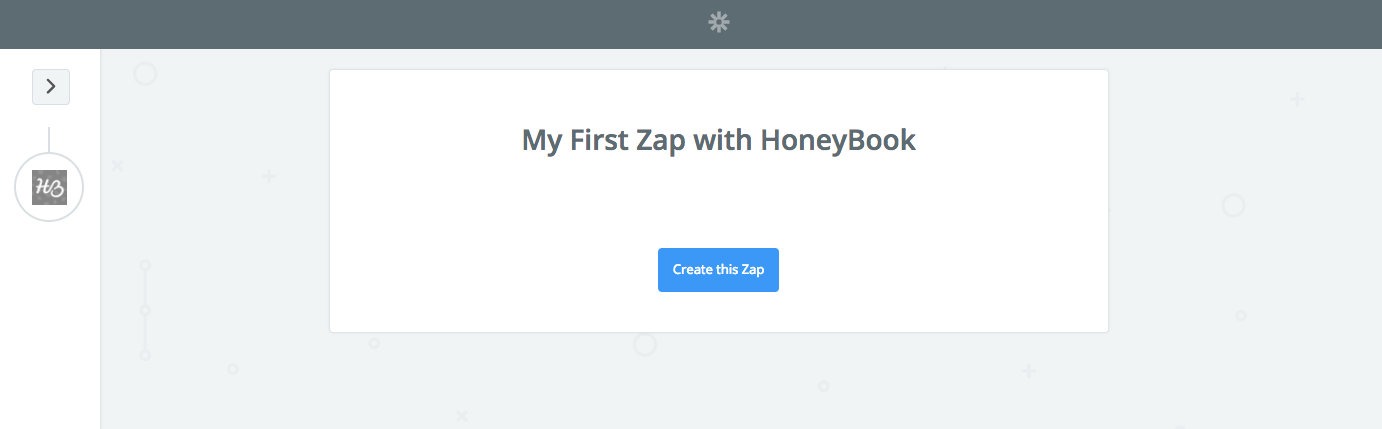
Step 2: Select “Project Booked” so that the zap occurs every time a contract is signed
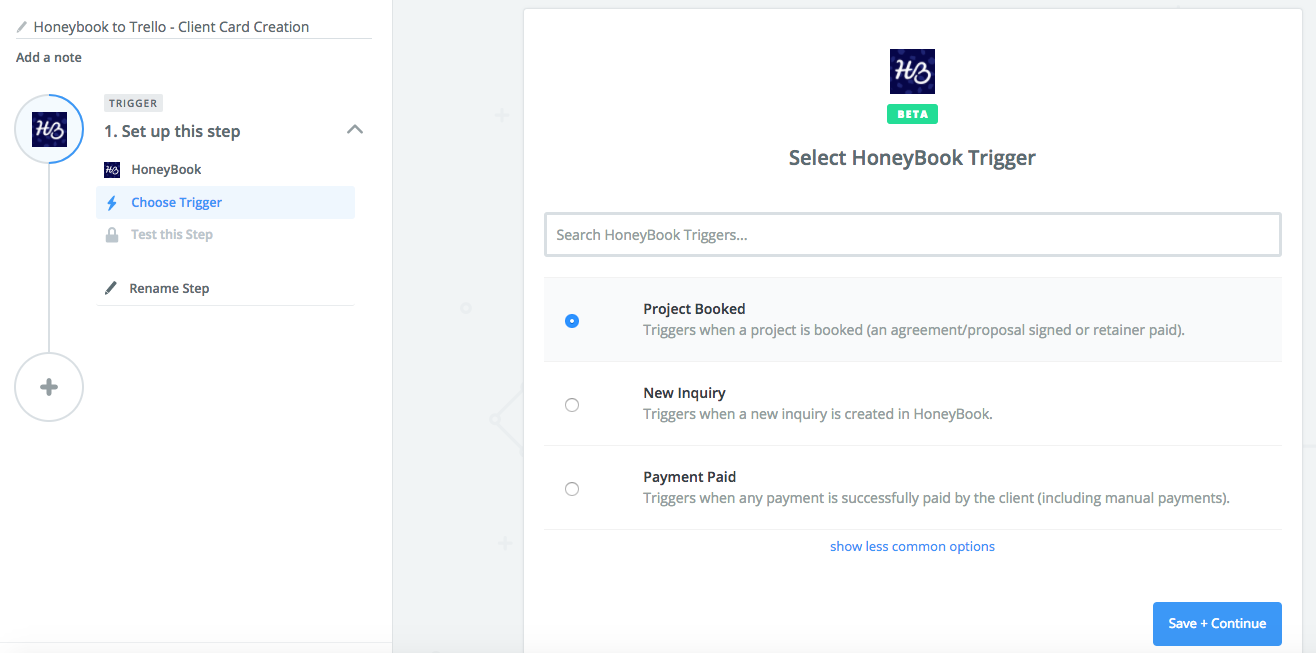
Step 3: Connect your Honeybook account to Zapier
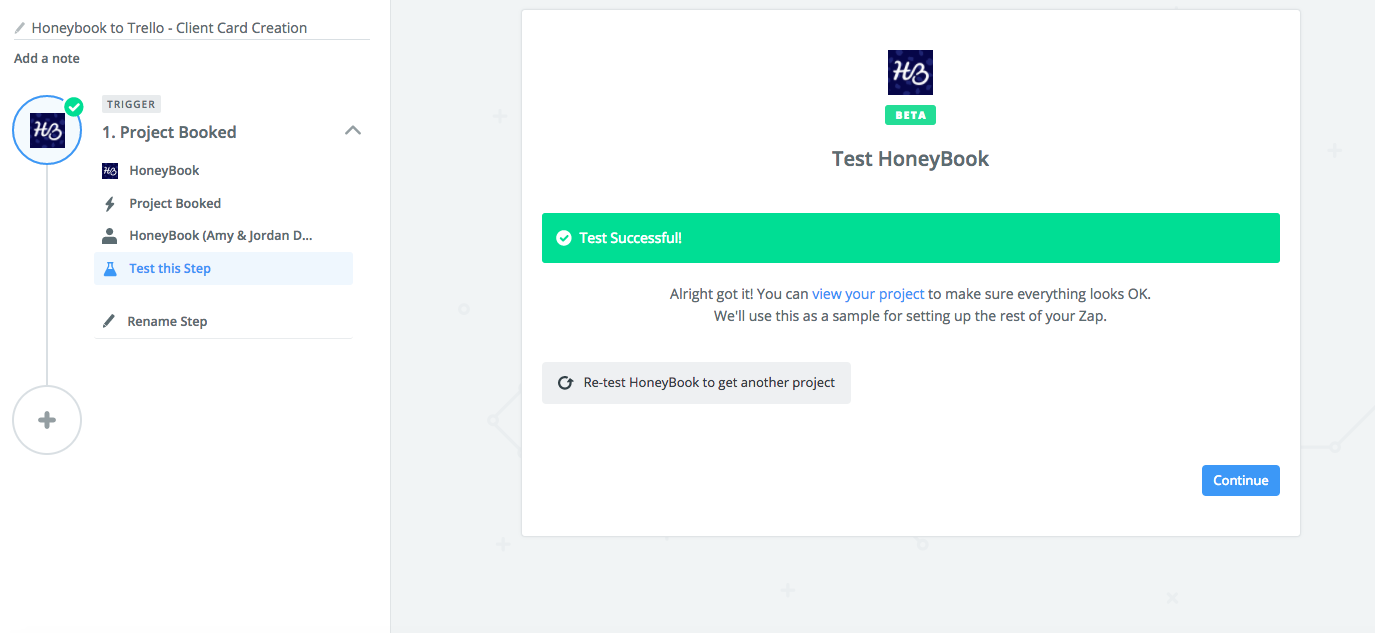
Step 4: Select Trello and the action as “Create Card”
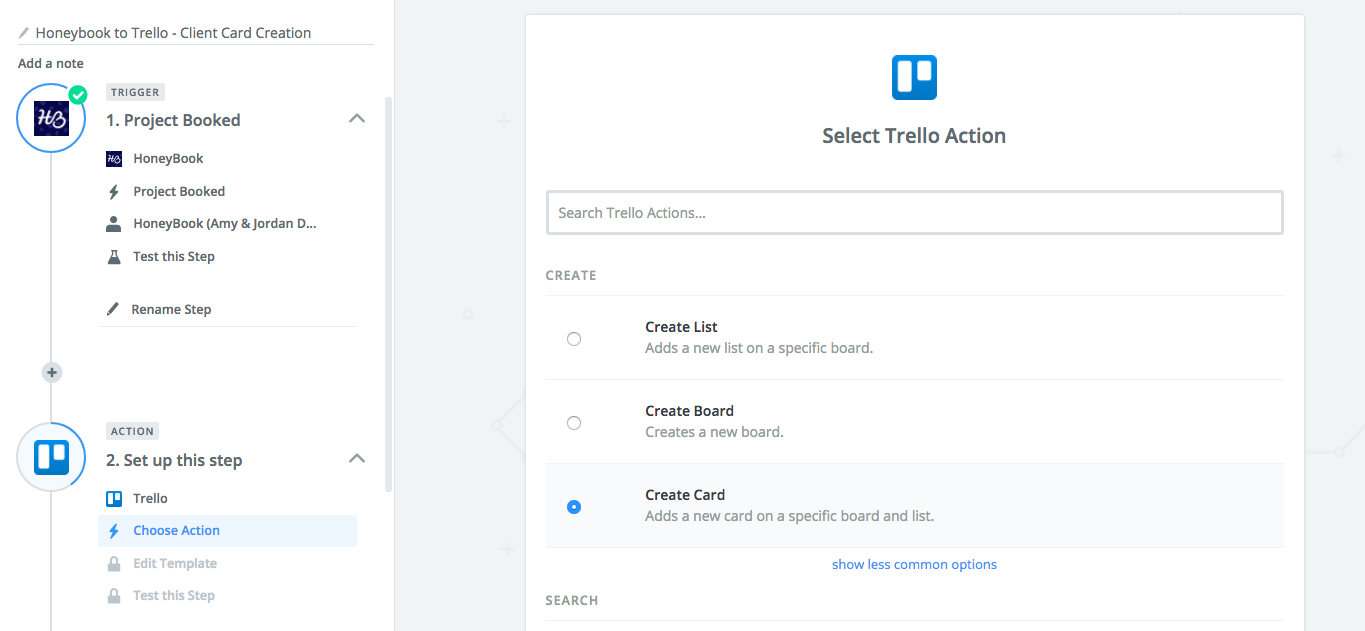
Step 5: Select your Trello board and list, then add “Project Name” as the Name of the card
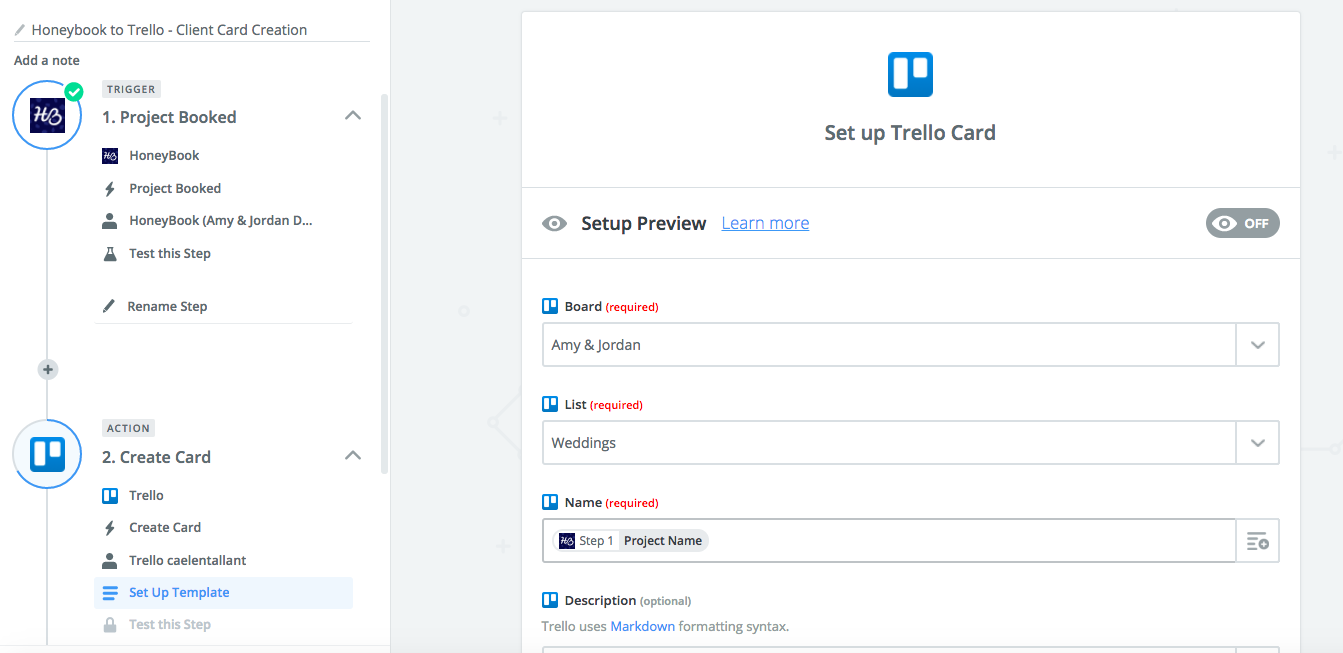
Step 6: Name your checklist and enter the checklist items
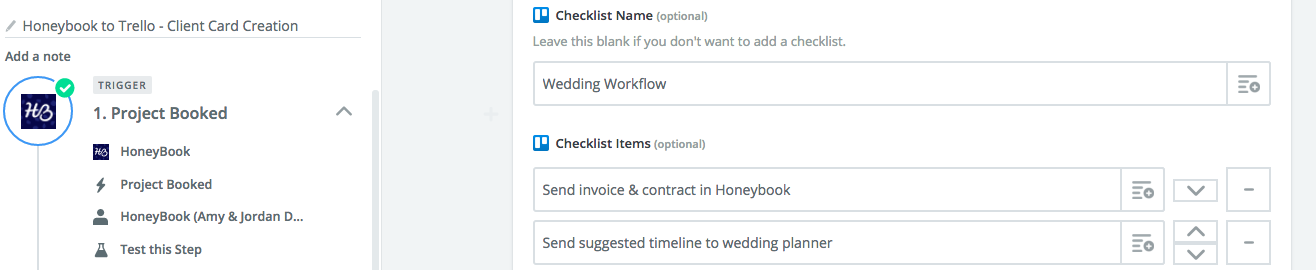
Step 7: Test the Zap and make sure it transferred to your Trello correctly
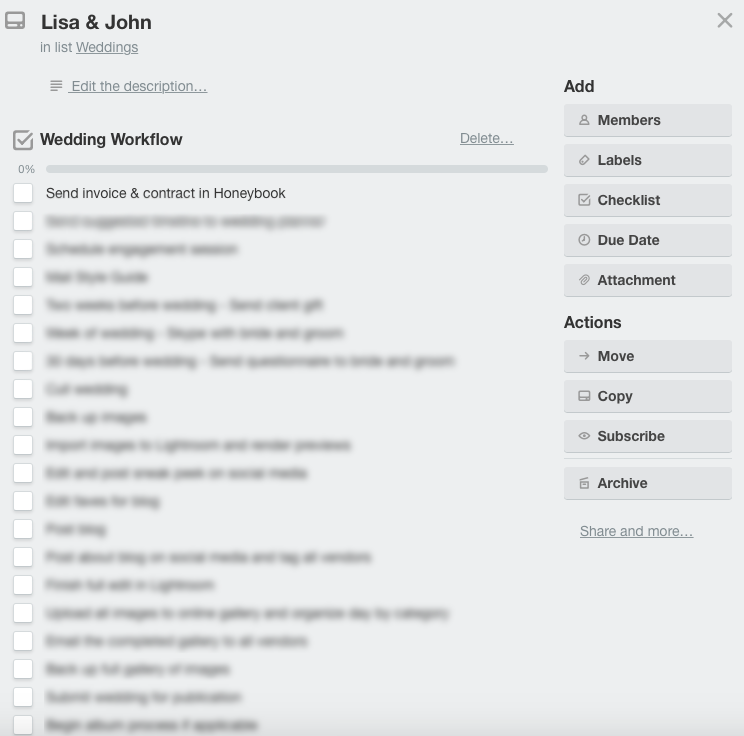
This process should take less than 5 minutes and then it will happen automatically for every future booking!
To get you started, you can download our Wedding Workflow Checklist for FREE by clicking here and then add it to Trello or whatever task management system you use.
Even if you already have a wedding workflow, go ahead and download ours anyways! It’ll give you peace of mind where you’re on the right track, and help you fill in any gaps that you maybe didn’t see. Either way, just like in high school math, it never hurts to double-check your work!
Then you can use our wedding workflow checklist in your own Trello and get the whole thing automated thanks to the folks at Honeybook! And remember, if you’re ready to streamline your systems for the first time, you can get 50% off right here!
We hope this helps give some insight into our wedding workflow and booking process! Now that we have these systems in place, it’s made our life so much easier, and that’s our hope for you, too!